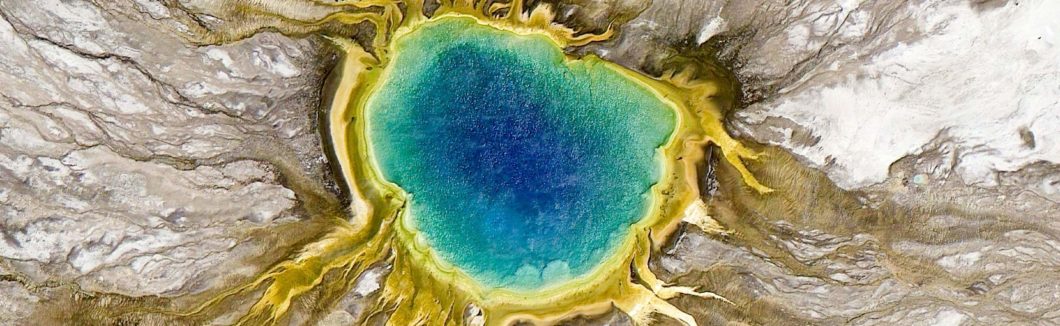Making your own vector tiles on Windows
You’re a vector tiles lover but you are a Windows user and you don’t know how to build your .mbtiles files ?
Don’t worry, I have a solution !
1. Install Cygwin
If you don’t know Cygwin, it’s a little program which is provide you
a Unix-like environment and command-line interface for Microsoft Windows.
Go here : https://www.cygwin.com/
Download and install the Cygwin version for Windows.
2. Install tippecanoe
Now open Cygwin in admin mode et clone tippecanoe on your machine :
git clone https://github.com/mapbox/tippecanoe.git
The tippecanoe source code must be saved into the home Cygwin directory :
C:\cygwin64\home\my_name\tippecanoe
Next step, go to this directory and open the Makefile
In this file, add this text -U__STRICT_ANSI__
at the end of the line beginning by CXXFLAGS,Like this : CXXFLAGS := $(CXXFLAGS) -std=c++11 -U__STRICT_ANSI__
3. Compile tippecanoe and start the production of your own vector tiles on Windows !
Last step ! In Cygwin, go to your tippecanoe directory :
cd tippecanoe
You only have to compile and install the tippecanoe source code by tipping :
make
and
make install
And voilà ! You are now able to build your own vector tiles on your Windows machine !
I let you with this command line for starting your .mbtiles production (the -zg option will make Tippecanoe choose a maximum zoom level that should be high enough to reflect the precision of the original data) :
tippecanoe -zg -o "D:\output_path\outpu_name_file.mbtiles" --generate-ids "D:\input_path\input_name_file.geojson"